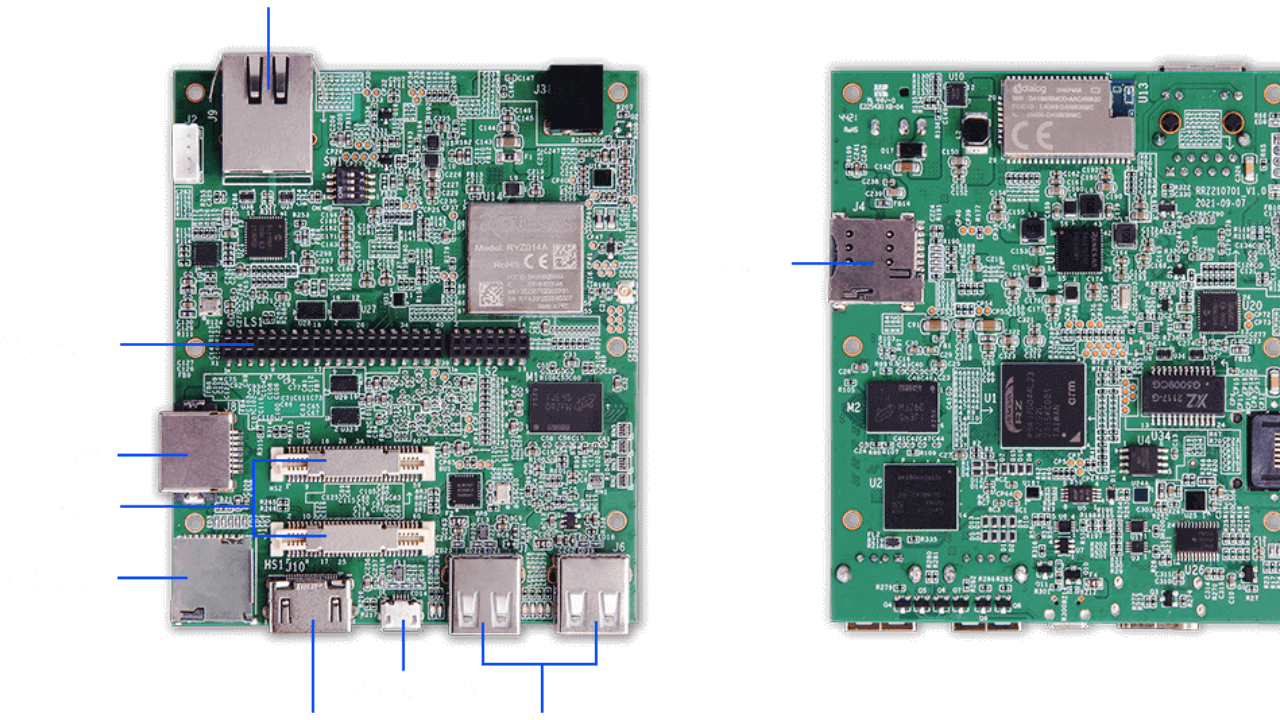The term “single-board computer” (abbreviated “SBC”) refers to a device with the CPU, storage, memory, input/output, and other components integrated into a single circuit board. All of the standard activities that a regular computer is capable of are within the scope of SBCs, and they frequently come with a GPIO header that enables them to communicate with other electronic devices.
Additionally, they often have a good price-to-performance ratio, are portable, and are fairly small in size. A product is referred to as having an embedded system if it has one or more computers within that are primarily used for control operations.
An embedded computer is often a microcontroller, a microprocessor that has been customized for embedded board control needs. Knowing which parts go together is essential since a microcontroller’s major parts are its peripherals, memory, and CPU core. The building of microcontrollers follows well-established computer and electronic principles.
Important Factors to Consider When Choosing A SBC
Below are some necessary considerations:
Efficiency and Memory
When assessing a single-board computer’s performance, the CPU should be your first point of inspection. Although they contribute to the story, core count and clock speed shouldn’t be used as the only performance indicators. Additional important factors also have an impact on a processor’s performance.
Examine the SBC’s RAM capacity as well. In general, SBCs provide RAM in the range of 512MB to 16GB. Anywhere from 2GB should be plenty for simple productivity activities, casual browsing, and playing low-end gaming. With 8GB of RAM, your little SBC can run Windows, play games without lag, accomplish several tasks at once, and run machine learning models.
Utilization of Energy
Power consumption and processing speed are frequently correlated. A device’s power usage tends to rise as its computing power does, and vice versa. Finding an SBC that balances strong processing power with low power consumption will have the least influence on your electric cost. This is crucial for portable projects that depend on a battery or power bank.
If lowering power consumption is your top priority, ARM processors often consume less power than x86 CPUs while providing lower overall performance. Therefore, rather than, say, the LattePanda 3 Delta, you should get the Raspberry Pi 4B. You can learn more about the variations in x86 and ARM architectures.
Storage Medium
If you’re building a DIY NAS or another type of file server, you must choose an SBC that supports rapid file transfer rates. The type of storage technology a single-board computer employs affects its performance, data transfer rate, and startup time. It changes depending on the machine. While some SBCs include PCIe sockets for SSDs, some have slots for microSD cards.
MicroSD, eMMC, USB, PCIe, and SATA are among the storage technologies that are combined in the majority of SBCs. Selecting the storage you want to use and then booting the operating system from there is the usual approach. Normally, the operating system would be installed on a microSD card, but by enabling USB boot, the Raspberry Pi can alternatively start from an SSD or hard drive.
Features of Connectivity
The SBC’s connectivity possibilities are something else you should look into. It should feature two USB 2.0 or 3.0 ports, an HDMI port, digital input/output pins, and Ethernet at the very least. DSI, CSI, SSD expansion slots, 3.5mm jacks, and DisplayPort are additional ports and interfaces that may be required for your particular use case. Since wireless communication is necessary for the Internet of Things, web hosting, and robotics projects, Bluetooth and Wi-Fi should also be supported natively.
Software Support
A single-board computer must have software support for a program to operate natively and unchanged on it. The fundamental disadvantage of boards other than those in the Raspberry Pi family, in the opinion of the majority of users, is the lack of software support.
It is necessary to independently compile applications for each processor due to the ARM architecture’s implementation and program assistance. For the majority of SBCs, it is typically somewhat constrained. Ask questions carefully before making any purchases.
Conclusion
It all boils down to selecting the right computer board for your application. Make a list of all the qualities a single-board computer must have, then look for models that nearly match those specifications. Returning to our list of factors to consider, you can then choose the device that best satisfies your needs.