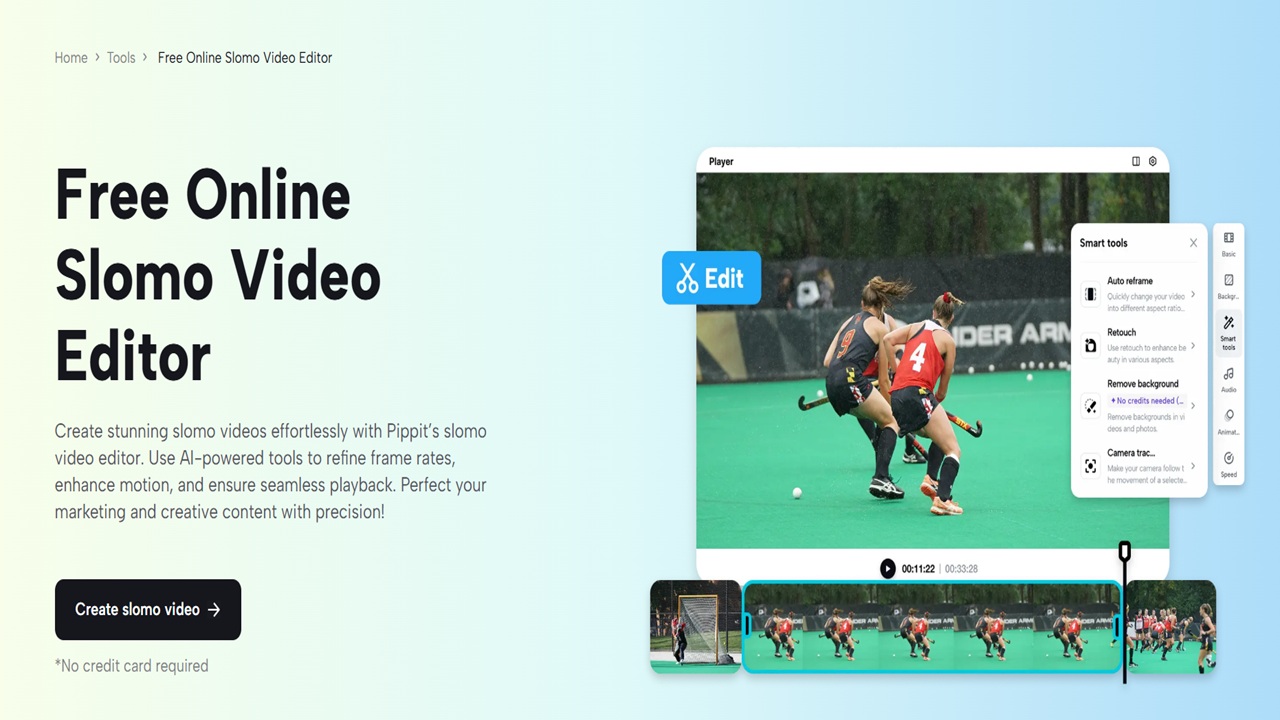The fast digital environment where video rules the market makes your brand more visible by using slow-motion techniques. The slow-motion technique brings cinematic appeal to your content by showcasing detailed products and emotional storytelling. Pippit’s slomo video editor enables both e-commerce sellers and content creators to create professional-quality, smooth, slow-motion footage without any difficulty. The step-by-step process of using Pippit’s AI-powered tools for video creation is explained in this guide, starting from the upload phase through to the final impact.
Pippit AI Slomo Video Editor
The following section explains why Pippit’s Slomo editor represents an exceptional choice. Through artificial intelligence, Pippit applies frame interpolation to create smooth slow-motion playback. Users can control video speed at specific points without compromising the original quality. The platform provides creative editing tools that allow users to add transitions and text overlays, stickers, and remove backgrounds to achieve professional-looking content. People can access this tool through the web without needing any installation, and it does not require a credit card payment. Pippit eliminates complex video editing challenges so you can access professional-grade video editing tools directly from your screen, which benefits content creators in marketing and small business sectors.
Upload Your Video
Access Pippit’s homepage through your free account after logging in. Once inside the dashboard:
- Select the “Video Generator” section from the dashboard.
- Select “Video Editor” from the right side of the interface.
- The upload box accepts video files through drag-and-drop functionality, or you can select the video from your device manually.
When you upload any video content from product demos to sports highlights or personal reels the Pippit AI engine starts an immediate analysis to determine the best editing approach.
Involves Adjusting Speed Parameters and Improving Frame Quality
The video upload process leads you to Pippit’s editing platform.
Fine-Tune the Speed
You can access the “Speed” button by looking at the bottom-right corner of the editing panel. Here, you can:
- You can use the speed control to decrease the tempo of particular video segments.
- The application of curve effects enables you to control dynamic pacing in your video.
- The video remains easy to understand when you reduce its speed.
- AI technology enables Pippit to generate additional frames between existing ones, which creates natural-looking transitions.
Add Creative Elements
- Your videos will gain visual power through Pippit’s complete editing tool collection.
- The website enables users to add text overlays that emphasize product names and prices while also adding call-to-action prompts.
- Your video will gain social media appeal through the addition of animations or stickers
- You should modify lighting elements and colors to maintain your brand’s visual identity.
- You should remove background elements to let essential visuals stand out.
Export in High Quality
You can proceed to export your slow-motion masterpiece when you achieve satisfaction with it.
- Editor selects the “Export” option from the top-right corner of the screen.
- Select your preferred resolution, together with file format and frame rate.
- Select between video file download or automatic social platform sharing through Pippit scheduling tools.
- Through its high-resolution capabilities, Pippit maintains video quality across TikTok, Instagram, and your online store.
Real-World Uses of Pippit’s Slomo Tool
Showcase Product Features
The slow-motion feature enables E-commerce sellers to highlight product textures and functions as well as show detailed aspects. The tool enables you to showcase fabric movement and device operation and cosmetic application through breathtaking slow-motion effects.
Create Engaging Social Clips
Your content requires dramatic or emotional elements to succeed. Ordinary footage transforms into scroll-stopping gold through the use of slow-motion techniques that include fashion twirls, water splashes, and reaction shots.
Elevate Training and Sports Content
Sports replays and fitness tutorials benefit from slomo because it provides viewers with better visibility of movement and technique. This tool provides exceptional value to coaches, together with athletes and educators.
Why Slomo Content Performs Better
The unique feature of slow-motion video enables viewers to focus on specific details while generating suspenseful moments. The tool functions as a narrative instrument that converts specific moments into meaningful messages. The Pippit free AI-based solution enables users to create professional slow-motion videos without requiring expensive software or editing expertise through simple video uploads and creative ideas.
Conclusion
The Pippit Free Slomo Video Editor provides users with a tool that both extends their production time and accelerates their content development process. The platform provides an intuitive interface together with AI tools and commercial and social-oriented features, which allow users to generate outstanding professional-quality slow-motion videos without difficulty. Pippit enables users to transform ordinary video clips into memorable content through its complete process from upload to final output.